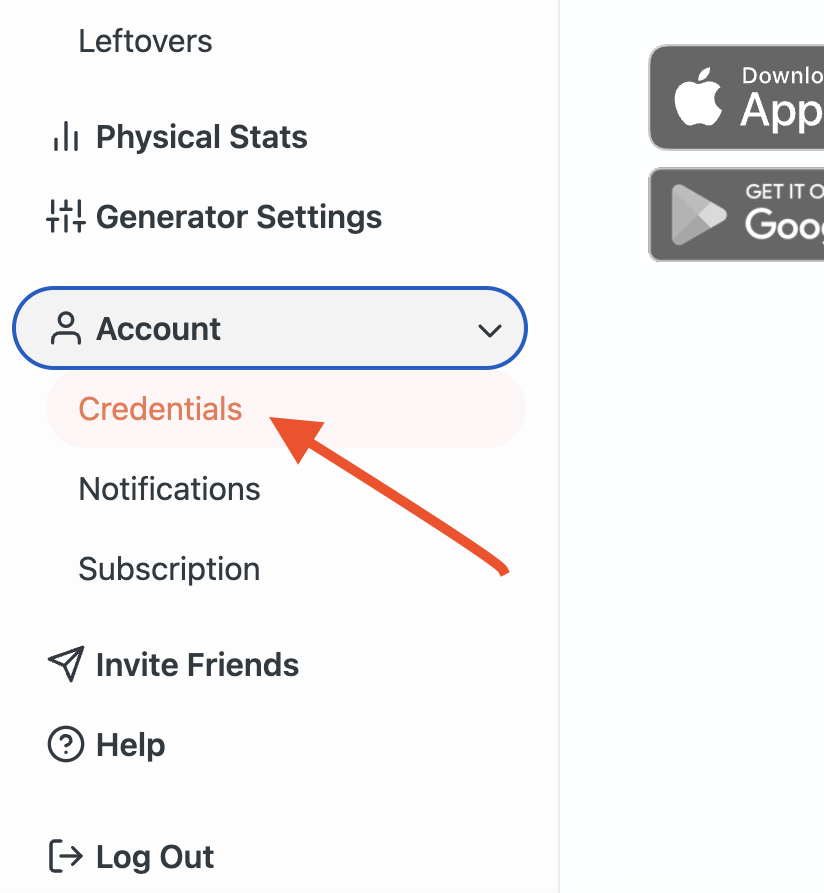You can change your email address by expanding the menu using the orange menu button in the upper-left of the sidebar of the website. Scroll down and click "Account" and then "Credentials." From here you will be able to update your email address.
Please note you will be sent an email to verify the address after updating your email address on file. Once the address is verified, your account will use the new address.
If you run into any issues with this, we can also handle it for you if you send us an email at [email protected].
Tags: how do I change email address login