To block out a specific day
If you regularly travel and want to exclude a specific day from the weekly plan, simply remove all of the meals from that day in your meal layout. Click on the 3-dot menu button at the upper-right of the site and select "Edit meal layout" then delete the meals from the day you wish. The changes will take effect once you regenerate your meal plan (or it's auto generated on your following week).
On the road every Saturday? Delete all of Saturday's meals. (This is specific to the subscription weekly planner). To remove just one meal, create a nutrition profile with the calories for that meal subtracted, change the desired day(s) in the weekly layout to use that profile, and then delete the meal from those days.
If you're not traveling regularly but know you're going to be somewhere with unpredictable meals next week, it's probably easier to just delete those days from your diet planner after they've been generated.
To block out a specific meal
Maybe you eat out for lunch every workday and don't know what you're going to have - you just want the diet planner to fill in the gaps in the meals you're more in control of, like breakfast and dinner. Unlike removing a day from the weekly layout, you can't just remove a meal from the day because the generator will still try to meet your total nutrition targets by adding more calories to your remaining meals.
The solution is to estimate the nutrition you think you're going to have for that meal so that the generator will correctly compensate in the rest of the meals. Either create a "custom food" with the estimated nutrition, or if you commonly eat at a specific restaurant, try looking up what you order in our database and adding it as an "always" recurring food. Then if you don't end up eating that thing, swap it out afterwards to keep accurate track of your intake.
See also: