If you subscribed through the website
Sign into your account on the website and click on the menu button at the upper left of the site to open the sidebar. From here, click "Premium" below your username and on this next page you can click "Unsubscribe" to cancel your subscription:

If you subscribed through iOS
You'll need to unsubscribe via the App Store's subscriptions page. There's a link to it in the app's settings page, or you can find it by going to your phone's Settings -> iTunes & App Store -> Apple ID -> View Apple ID -> Manage (under Subscriptions)
If you need assistance with this, please contact Apple support directly and they should be able to assist you.
If you subscribed through Google Play (on Android)
You can unsubscribe via the Account Info section of the android app, or directly on Google's payments manager here: http://payments.google.com/
NOTE: If you cancel or unsubscribe, you can still use the remainder of your subscription time, even if you cancel during the free trial.