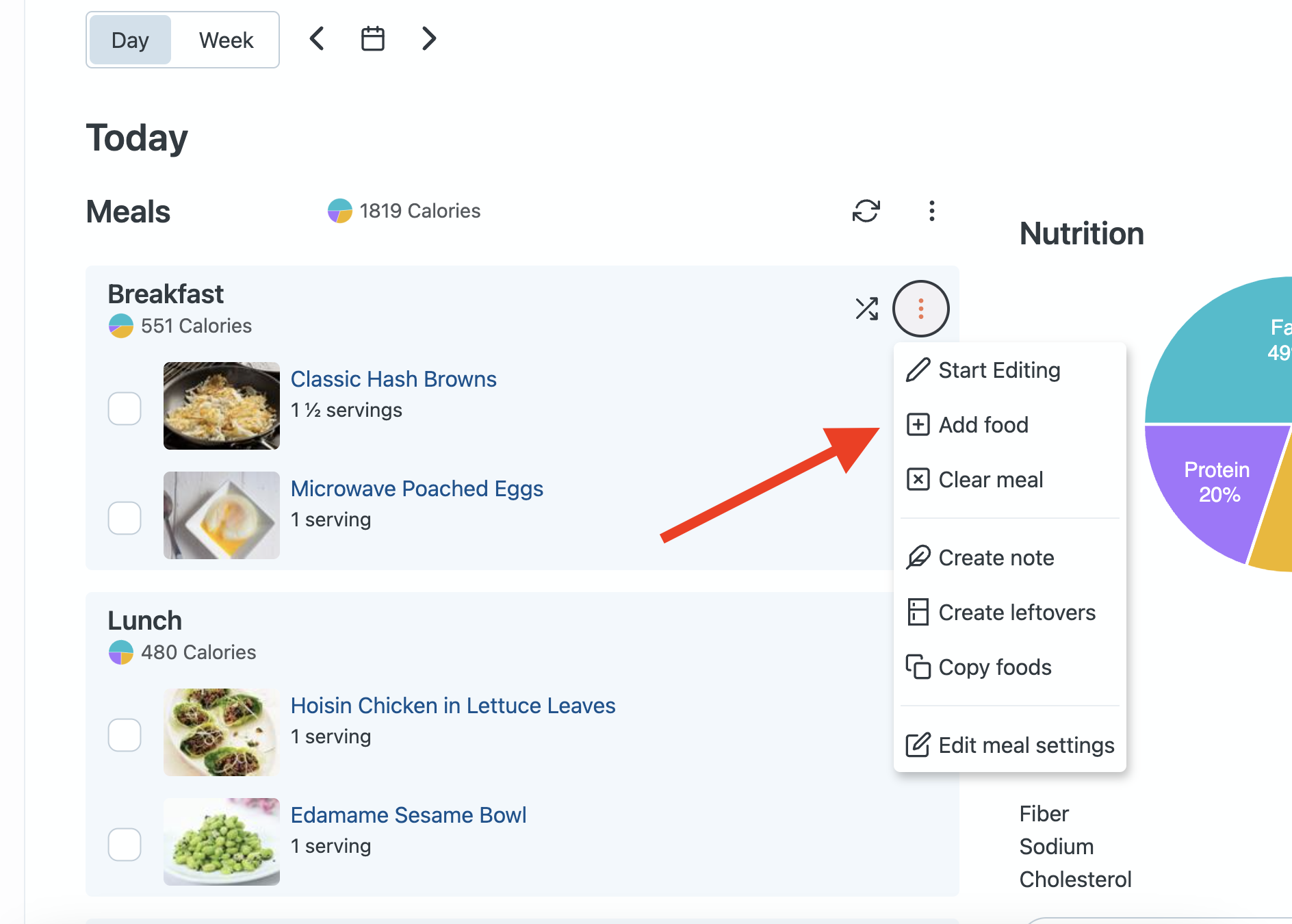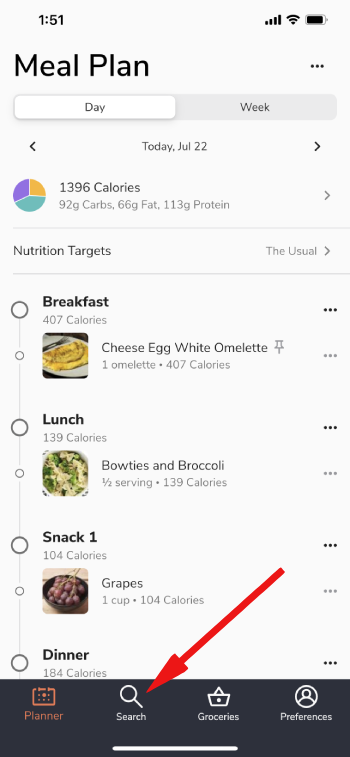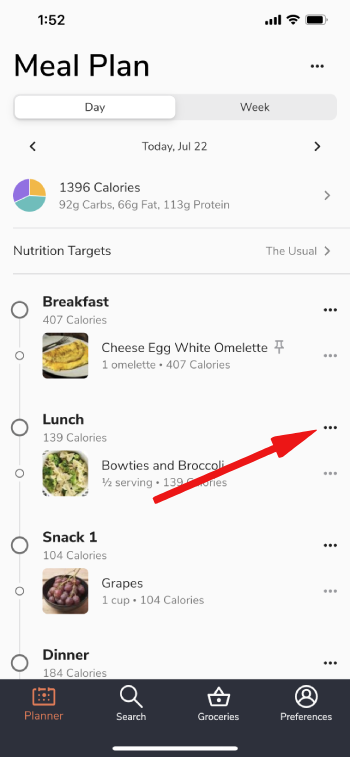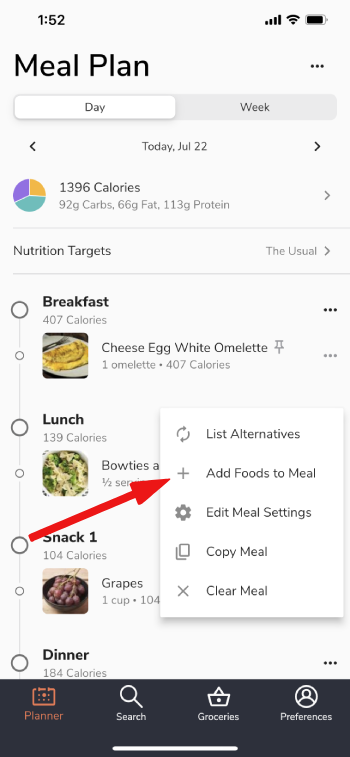Don't panic! The best thing to do is just add what you actually ate to the meal plans and remove anything you didn't. Even if you don't eat what the planner says, it's still a good idea to keep track of your intake.
On the website: Click on the 3-dot menu button next to the meal in your meal plan you would like to add a food to, then select "+Add food":
On the app: Tap "Search" in the bottom of the screen to search the food bank for the recipe or food you wish to add.
Alternatively, you can tap the 3-dot menu button next to a meal in your day and select "+Add Foods to Meal" to do the same.
There are two big benefits to updating your plans to reflect what you actually ate. First, if you eat too much for lunch (for example), you'll know to cut down on your portions for dinner. Just how much should you cut down your portions? You don't want to regenerate the meal because the generator might use foods that you don't own, so the best thing to do is just eat a fraction of what you were originally planning to eat, or swap it with a smaller meal somewhere else in your plan.
The second benefit for keeping your plans accurate is that your pantry will keep track of the ingredients you didn't eat, and then the generator can incorporate it into your future meal plans and modify the grocery list for the upcoming week.