Often times it's convenient to create an account using your Facebook login, but later you decide you'd rather just have a regular old email/password login. Here's how to unlink them:
First, go to your profile page on the website:

Then click the link that says "Unlink Facebook":

You'll be asked to set a password, and voila! You can now log in with a normal email/username and password.
If you want to link FB back again, just select to log in with FB the next time you need to log in. It will automatically match up with your email address and link FB back again.