We don't currently have any options to filter out recipes by cooking method or appliance, though this is something we may be able to look into as we further develop things.
For the time being, you can always click on any recipes that generate in your plans requiring an appliance you don't have or a cooking method you prefer to avoid, and you'll see a block icon beneath the image that you can select. This will block that recipe from generating in your plans going forward.
You also have the option to add custom exclusions in your Food Exclusions, and we'll exclude any recipes containing this keyword in the title. For example, if you don't have access to a grill, you could type "grilled" in as a custom exclusion, and we'll exclude any recipes with this keyword in the title from your meal plans going forward. You can see more about adding food exclusions here: How do I exclude gluten, dairy, or other foods I don't like/want to avoid?
Note that whenever you block new foods/recipes or add new exclusions, you'll just need to regenerate any current meal plans to see this change reflected.