If you have a gluten intolerance or a food allergy, you can change the food filters to match. On the website, click the menu button at the upper left to open the sidebar. Next, click Diet & Nutrition and then Food Exclusions. They are the same place in the mobile app, except in the Preferences tab.
On this page, underneath "Common Exclusions" you can click "Gluten" that will filter out any ingredients that have gluten in them. You can also add any additional foods on this page that you want excluded from your meal plans by selecting them from the main list or typing in the keyword if you don't see it already listed.
If you notice any specific recipes getting through your filters that shouldn't be, please feel free to send us an email at [email protected] - there's also a "report recipe" button on recipes to let us know that something is showing up that shouldn't be.