If you'd like to permanently delete your account, you can do so via the website. Here are the instructions:
1. If you have subscribed through the mobile apps, make sure you cancel your subscription before deleting your account. (Here are instructions for that: http://help.eatthismuch.com/knowledge_base/topics/how-do-i-unsubscribe )
2. Click on the menu button at the top left of the website to open the sidebar.
3. Scroll down in the sidebar and click "Account" then "Credentials."
4. On this page click "Delete your account." Then confirm your request by clicking the checkbox, then "Submit" and it's done!
You can also delete your account via the mobile app by going to Preferences > Account Info > Delete your account.