When you remove a client, they'll be unlinked from your ETM Pro account and reverted back to our free basic plan, but we don't delete the user account. This means that their email address will remain tied to their existing account, so if you were to try creating them as a new client again, you'll receive a message that the email address is already in use. Instead of creating a new client, you can simply link their existing account back to yours.
For Collaborate plans, you can use the Invite Users option (instead of the Create User option) near the upper right of your clients page to copy the invite link or email directly to your client. They'll just need to follow that link and sign into their account, and this will complete the sync back with your account. You can view details on how to go about this on this help page here: ETM Professional - Guide to Managing Your Clients
For Control plans, please send us an email at [email protected] with the email address of the client you would like to be added back to your account, and we will take care of this for you from our end!