If you would like to track your weight, we'll record these entries to display on a chart so you can view your progress over time. Currently, the website only allows the ability to input today's weight, but more flexible options to add weights for past dates and edit/delete past entries are available on the mobile app.
On the website:
Head to your Weight and Goal page, enter your current weight in the Today's Weight field, and select Update to record this.
The website doesn't currently have options to add weights for past dates or edit/delete past entries, though we hope to incorporate this as we further develop things. In the meantime, you can sign into your account from the mobile app to complete these actions as described below. Any changes made on the app will still be reflected on your chart on the website (you may just need to refresh your browser to reflect the changes).
On the app:
Go into preferences in the lower right and select the Weight and Goal option in the Diet & Nutrition section. Here, you can use the "+Add entry" option near the upper right to input your weight for today or a past date. Just be sure to select the Save option in the upper right.
To edit or delete any past entries, you can select an entry from the "Weight and Goal" view of the chart, and you'll see this weight entry appear below. If you're finding it difficult to select a weight on the chart, you can also switch over to the History view in the upper right, which will display all of your weight entries in list form. Selecting the three-dot icon to the right of an entry will provide Edit and Delete options.