On the website:
Select the main menu icon in the upper left of the website to expand the full left sidebar. Over to the right, you'll see a sun/moon icon that you can select to switch between light and dark mode as preferred.
Light to Dark
Dark to Light
On the app:
On the mobile apps, the display will automatically be set to light or dark mode depending on your device settings. See how to adjust this according to your OS in the articles below.
Use Dark Mode on your iPhone and iPad
Change to dark or color mode on your Android device