You can quickly duplicate meal plans in your calendar with our save/load features. As a Premium subscriber, you can save an load weeks of plans a time to quickly get a plan that you already know you like.
- Go to the meal plan you want to copy.
- Select the "Diet menu" on the header bar of the meal plan, and then select "Save diet." This will let you give the meal plan a name and add it to a list you can view on your settings page.
- Go to any day on the calendar that you want to load that saved meal plan, and click "Load" from the save menu.
- Select the meal plan you just saved.
If you want to copy individual meals or days, you can do this from the 3-dot menus on meals or days in your plan.