You can print, download, or email your meal plans with a Premium subscription.
On the website:
From your planner page, select the three-dot menu icon in the upper right and select the "Email or print PDF" option.
This will bring up a window where you can adjust the date range and options that you would like to generate. Selecting the Email option will send an email directly to you, and selecting the PDF option will generate a PDF that you can download or print from your browser.
On the app:
From your planner page, select the three-dot menu icon in the upper right and select the "Share PDF" option.
This will bring up a window where you can adjust the date range and options that you would like to generate. Selecting the "Download and share PDF" option will bring up your device's print, share, etc. options to select from.
Tips:
- While we don't currently have any options to export meal plan data as CSVs, selecting the "plain text" format option can be a helpful workaround. This will generate a plain text PDF with no images that will allow you to more easily copy and paste this information into spreadsheets or other locations as needed.