You can select your preferred units of measurement (U.S. Standard or Metric) from the site by clicking on the "Generator Settings" in the left sidebar menu, then selecting either "U.S. Standard" or "Metric" next to the "Preferred Units" section:
From the mobile app, you can tap "Preferences" in the bottom right of the screen, and then select "Generator Settings" to get to the page where you can change these settings: