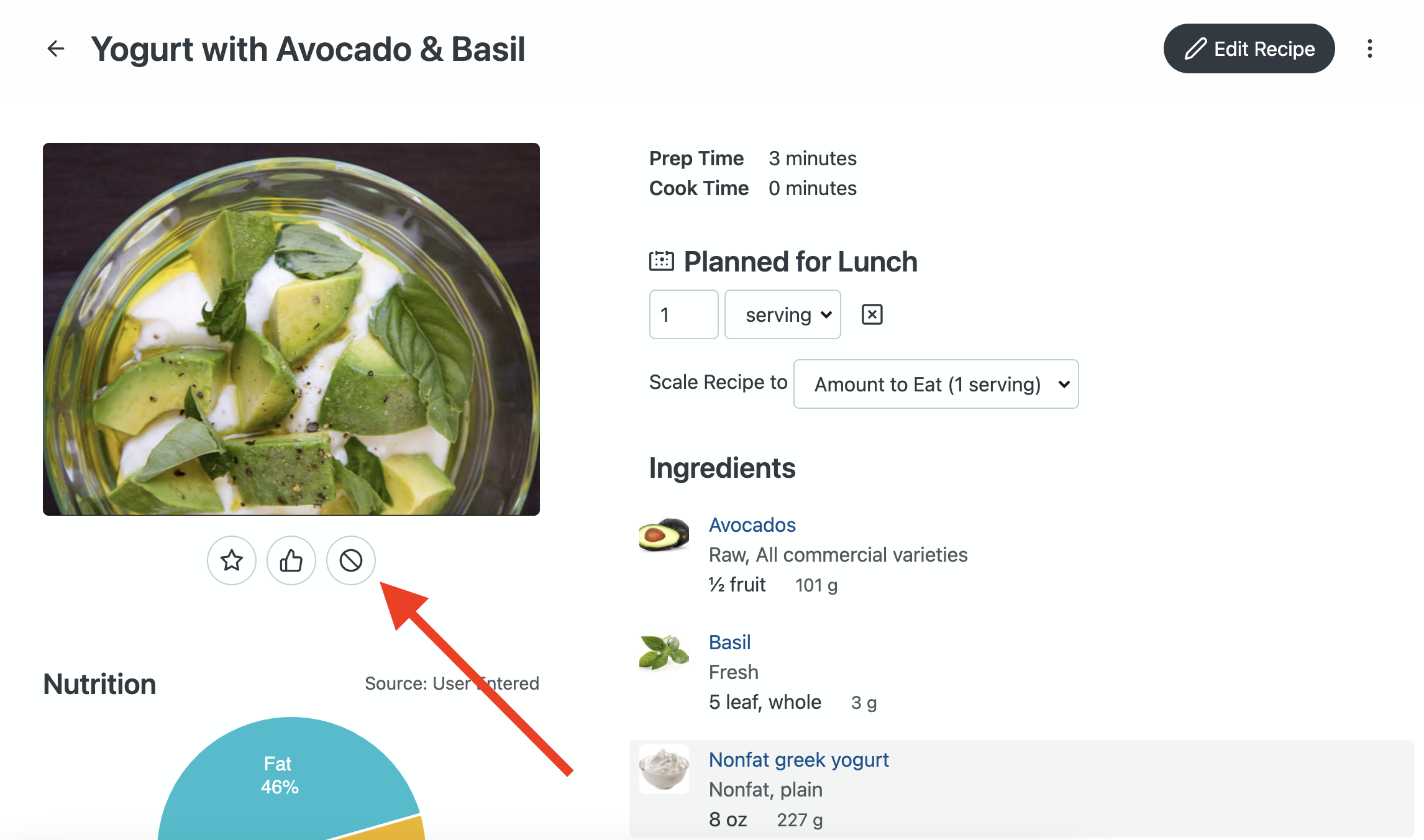Clicking the block button on a food or recipe's details page will prevent the generator from suggesting it in the future. Say you never want to see that yogurt with avocado recipe again, click on the recipe and then the block symbol and it won't show up anymore:
Your blocked foods can be found if you open the left sidebar of the site, click "Diet & Nutrition" and the "Blocked foods" in case you ever want to unblock them.
Blocking is useful for temporarily removing foods that you're tired of as well. Maybe there's a scrambled eggs recipe that you like, but you're sick of it and the planner is telling you to eat it 3 times a week? Just block it temporarily and remove it from the block list in a few weeks.
Keep in mind that blocking a food won't remove it from existing meal plans. If you have a weekly meal plan, browse through the entire week to block things you don't like first, and then regenerate the whole week's plan.
What's the difference between blocking a food item and adding the keyword to the food filters?
The "block food" feature is more specific. Blocking a recipe only blocks that specific recipe, and blocking an ingredient also blocks recipes containing that specific ingredient. For instance, if a similar recipe contains a frozen version of that food it won't be blocked.
The food exclusions remove dishes from your plan if it matches any attribute about the recipe. So adding the "chicken" or "cinnamon" keyword to your food exclusions will remove any recipes matching that keyword in its title or ingredients.