There are a variety of options that you can use to tailor the generator to provide simpler meal plans. Just note that when you adjust any of these settings, you'll need to regenerate any current meal plans to see these changes reflected.
Meal Settings
There are settings that you can adjust for each meal to impact the types of foods that are generated. You can find this by going into Meals & Schedule > Meal Settings on the website or Preferences > Meal Settings on the app. From your main planner page on both the website and app, you can also select the three-dot menu icon for a specific meal to find an "edit meal settings" option. When you're on the edit page for a specific meal's settings, you'll find options to adjust your available time, complexity, whether you want to cook or not, etc.
Generator Focus
If you're looking for fewer groceries throughout your meal plans, you can adjust your generator focus. On the website, you can go directly into the Generator Settings, and on the app, you'll find this in Preferences > Generator Settings. You'll see a generator focus option, which you can adjust to the groceries setting to let the planner know to prioritize using more of the same foods throughout your weekly meal plans to maintain a shorter grocery list.
Leftovers
If you want to prepare fewer meals and utilize leftovers/meal prep, this feature is available in the Premium subscription plan. The leftovers feature will allow you to set up patterns for automatically repeating meals throughout your weekly meal plans. This way, you won't be cooking for every meal. You can see more about setting up leftovers here: How do I automate Leftovers or Meal Prep?
Recurring Foods
In your Meal Settings for each meal, you can set recurring foods. You can use this to set up some of your favorite simple recipes to recur often for particular meals, and then the generator will try to incorporate these options into your plans more often. Here's more info about setting up recurring foods: Using Recurring Foods to incorporate more of your preferred foods